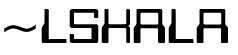Ubuntu VM hosted on my Promox server wasn’t utilizing all the allocated disk space. The following commands helped.
pvresize /dev/mapper/ubuntu--vg-ubuntu--lv /dev/sda3Purpose: This command is used to resize a Physical Volume (PV) that belongs to a Volume Group (VG).
What it does: It extends the physical volume to utilize the available space on the specified partition (/dev/sda3). This ensures that all the space in the partition is made available to the VG (in this case, ubuntu--vg).
lvresize /dev/ubuntu-vg/ubuntu-lv /dev/sda3Purpose: This command is used to resize a Logical Volume (LV), typically to increase or reduce its size.
What it does: It attempts to resize the logical volume /dev/ubuntu-vg/ubuntu-lv
resize2fs /dev/mapper/ubuntu--vg-ubuntu--lv- Purpose: This command resizes the filesystem on a logical volume.
- What it does: It extends or reduces the filesystem on
/dev/mapper/ubuntu--vg-ubuntu--lvto match the current size of the logical volume.- If the logical volume was increased in size,
resize2fsmakes the filesystem grow to use the newly available space. - If it was reduced, it shrinks the filesystem to the new size.
- If the logical volume was increased in size,
This command is crucial after resizing the logical volume to ensure that the filesystem can utilize the new space.